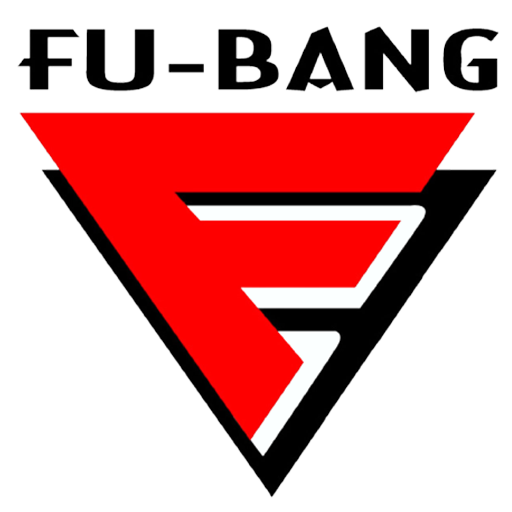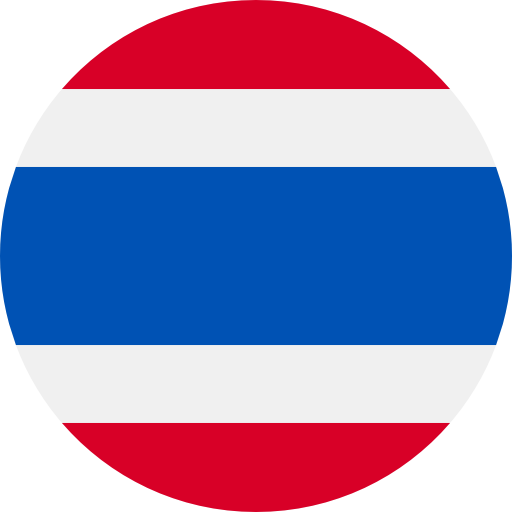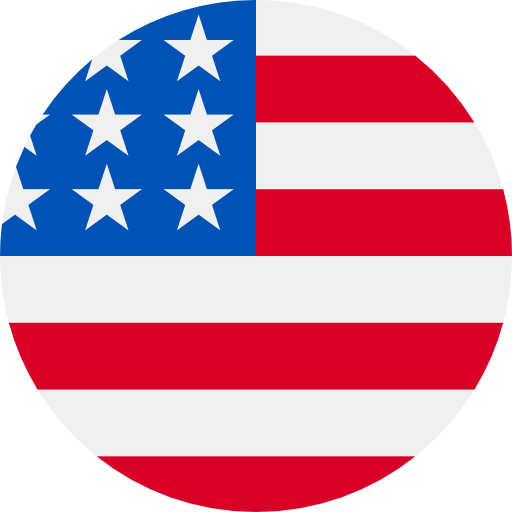How do I start shopping on Fubang International ? Shopping on Fubang International is easier than you think. Just choose the product you want and follow the steps (TIPS: just pressing the orange button in each step will lead you to a successful order. Make sure to read the details carefully before ordering every time.)
How do I start shopping on Fubang International ? Shopping on Fubang International is easier than you think. Just choose the product you want and follow the steps (TIPS: just pressing the orange button in each step will lead you to a successful order. Make sure to read the details carefully before ordering every time.) 1. Find the product you want.
- You can find a wide variety of products you need. Whether it's a product on the homepage, a product category or using a product search bar. which is at the top of the homepage There is also a special Falsh sale product every day.
HOW TO SEARCH FOR PRODUCTS ON Fubang International
1. Press the search box and type the name of the product or store you want.
2. Press to select shops/products from the search results displayed
3. When the desired product is found You are able to select the size/color. that you want by selecting the "Purchase" button or press "Add to Cart"
If you want to buy products immediately, please press “Buy”.
If you want to buy other products To continue and purchase later, please press “Add to Cart”.
Pressing "Purchase"
After selecting the product details, click on the “Buy” button. The application will take you to the screen. “Make an order”
Note: If you exit this screen Your product will not be placed in the cart.
Pressing “Add to Cart”
After selecting the product details, click on the “Add to Cart” button, there will be a message confirming that You'll be able to go back out and shop for more items with the selected item still in your cart.
2. Purchase
- After clicking the “Buy Now” button, the buyer must fill in the quantity of the product they want and/or must select additional details such as color, size, capacity, then click the "Buy Now" button, you will be taken to the Shopping Cart page.
3. Shopping Cart
- 3.1 Select the product you want to pay for, then press "Checkout". If you haveFubang International, it can be used as a discount on this page.
- 3.2 Select or add Shipping address, shipping options, discount code, shipping method, payment method.
- 3.3 Select the desired payment method, then press "Confirm" to complete the payment.
- 3.4 Verify the order information again for accuracy and click Place an Order.